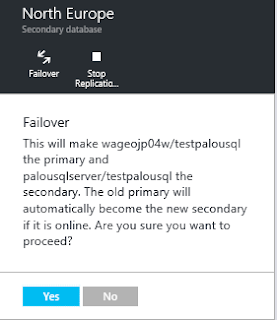Well, this procedure has changed. Now there is a new and simplier way to initiate a DataBase failover in the Azure Ibiza Portal.
Browse to SQL Databases and select the Primary Database.
Browse to All Settings and then to Geo-Replication
Select the Secondary DataBase and clic on the FailOver option in the next slide.
Accept in the next prompt if you are sure you want to change the order of the DataBase (if we are in a critical situation, we are sure of that)
The DataBases status will change to Pending for a while.
We only have to wait until the FailOver ends and we will have the order of our DataBases changed.
The main advantage of this procedure is that we don´t lost the Geo-Replicaton configuration and we can switch between the DataBases all the times we need (but it is better not to need it ever)